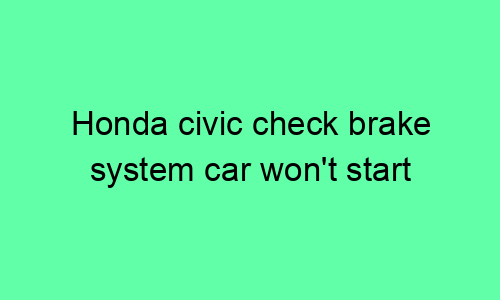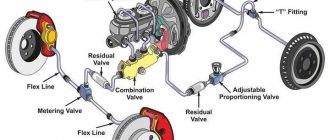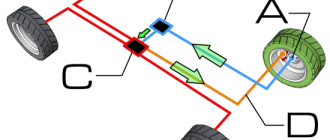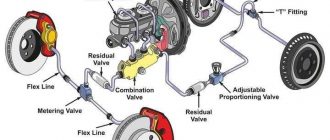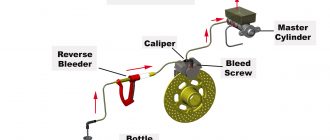Honda Civic Check Brake System Car Won’t Start
Introduction
If your Honda Civic won’t start and the “check brake system” message is displayed, it could be due to several issues related to
the brake system. This message typically indicates a problem with the brake pedal switch, brake fluid, or brake booster. In
this article, we will provide comprehensive troubleshooting steps to help you diagnose and resolve this issue.
Troubleshooting Steps
1. Check Brake Fluid Level
Start by checking the brake fluid level in the brake fluid reservoir. If the fluid level is low, it may indicate a leak in the
brake system. Inspect the brake lines and connections for any signs of leaks. If you find a leak, it is important to have
it repaired by a qualified mechanic before proceeding further.
2. Inspect Brake Pedal Switch
The brake pedal switch is a small switch located at the top of the brake pedal. When you press the brake pedal, this switch
activates and sends a signal to the brake lights and other systems. If the switch is faulty or disconnected, it can prevent
the car from starting. To inspect the brake pedal switch:
- Locate the brake pedal switch under the dashboard.
- Disconnect the electrical connector from the switch.
- Use a multimeter to test the continuity of the switch. If the switch is faulty, it will not show continuity.
- Replace the brake pedal switch if it is found to be faulty.
3. Check Brake Booster
The brake booster is a vacuum-powered device that assists in applying brake pressure when you press the brake pedal. If the
brake booster fails, it can make it difficult to press the brake pedal and may also prevent the car from starting. To check the
brake booster:
- Start the engine and let it idle.
- Press the brake pedal several times to build up vacuum in the brake booster.
- Turn off the engine and keep the brake pedal pressed.
- The brake pedal should remain firm for a few seconds. If the pedal sinks to the floor, it indicates a leak in the brake
booster. - Have the brake booster inspected and repaired or replaced by a qualified mechanic.
4. Check Battery and Electrical Connections
A weak battery or loose electrical connections can also prevent the car from starting. Check the battery terminals to ensure
they are clean and tight. Inspect the wiring harness for any signs of damage or corrosion. If necessary, clean the battery
terminals and tighten any loose connections.
5. Clear Diagnostic Trouble Codes
If all the above steps do not resolve the issue, you can try clearing the diagnostic trouble codes from the car’s computer.
This may reset the system and potentially fix the “check brake system” message. To clear the trouble codes:
- Locate the OBD-II port under the dashboard.
- Connect an OBD-II scanner to the port.
- Follow the scanner’s instructions to clear the diagnostic trouble codes.
- Restart the car and see if the “check brake system” message has disappeared.
Conclusion
By following these troubleshooting steps, you can diagnose and resolve the “check brake system” and car won’t start issue
on your Honda Civic. If you encounter any difficulties or the issue persists after trying the above steps, it is recommended
to seek assistance from a qualified mechanic. Remember, a properly functioning brake system is crucial for your safety and
the safety of others on the road.