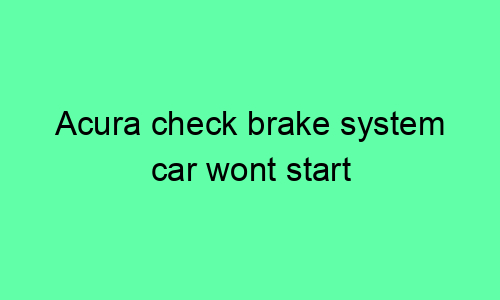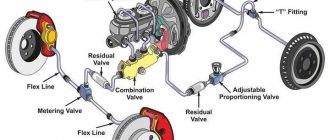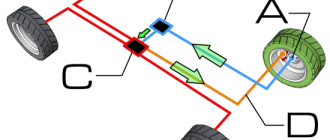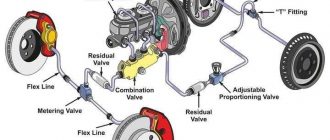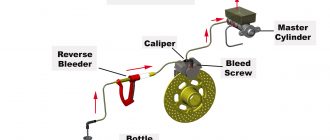Acura Check Brake System Car Won’t Start
Introduction
If you’re seeing the “Check Brake System” message on your Acura dashboard and your car won’t start, it’s important to take action as soon as possible. This message indicates that there is a problem with your brake system, and it could be preventing your car from starting. In this post, we’ll discuss the possible causes of this issue and provide some troubleshooting tips.
Possible Causes
There are several possible causes of the “Check Brake System” message and car won’t start issue on Acura vehicles. Some of the most common causes include:
- Faulty brake light switch: The brake light switch is responsible for sending a signal to the car’s computer when the brake pedal is pressed. If the switch is faulty, it may not be sending the signal properly, which can cause the “Check Brake System” message to appear and the car to not start.
- Low brake fluid: If the brake fluid is low, it can cause the brake system to malfunction, which can lead to the “Check Brake System” message and car won’t start issue.
- Faulty brake pads or rotors: Worn or damaged brake pads or rotors can also cause the “Check Brake System” message to appear and the car to not start.
- Electrical problems: Electrical problems, such as a faulty wiring harness or a blown fuse, can also cause the “Check Brake System” message to appear and the car to not start.
Troubleshooting Tips
If you’re experiencing the “Check Brake System” message and car won’t start issue on your Acura, there are a few troubleshooting tips you can try:
- Check the brake fluid level: The first step is to check the brake fluid level. If the fluid is low, add more fluid to the reservoir and then check if the problem is resolved.
- Inspect the brake pads and rotors: Next, inspect the brake pads and rotors for wear or damage. If the pads are worn or the rotors are warped, they will need to be replaced.
- Check the brake light switch: The brake light switch is located near the brake pedal. To check the switch, press the brake pedal and see if the brake lights come on. If the brake lights do not come on, the switch may be faulty and will need to be replaced.
- Check for electrical problems: If the brake fluid level, brake pads and rotors, and brake light switch are all in good condition, the problem may be electrical. Inspect the wiring harness for any loose or damaged wires. You should also check the fuses to see if any are blown.
Conclusion
If you’re unable to resolve the “Check Brake System” message and car won’t start issue on your Acura by following the troubleshooting tips above, it’s important to take your car to a qualified mechanic for further diagnosis and repair.